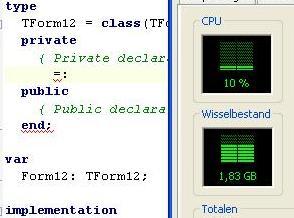Office 2007 introduces a complete new GUI interface. One of the eyecatchers is the so called Office 2007 ribbon.
Today devexpress announced the availability of the Ribbon control for both the .NET users as the VCL users (currently in Beta). For VCL users there is also (among others) the Toolbarpager control from TMS Software.
According to Julian Bucknall's blogpost the ribbon can only be used if you obtain a license from Microsoft. (A vendor's license does not cover a user license)
Quote from Julian's blogpost:
To summarize, if you want to use a ribbon in your applications (whether you decide to use either our .NET or our VCL components or, horror, someone else's :) ), you will have to sign the Office UI licensing agreement with Microsoft. This no-cost license is a royalty-free agreement between yourselves and Microsoft that enables you to take advantage of the intellectual property (IP) that they've embodied in the new Office 2007 UI (including copyrights, trademarks, and patents). Part of this license is a remarkable document: the Office UI Design Guidelines that describe, in almost excruciating detail, how the ribbon and its associated controls must work and must look in an application in order to satisfy the license.
Microsoft has invested a lot of money in creating the ribbon, so in a way it is generous that they allow us to use it at no cost, although I personally find it a bit strange to license a GUI (Just a bunch of pixels on the screen, isn't it?) and earn nothing with it. What is the deal? What is the catch?
Can't figure out Microsoft's intention with this except that all ribbons should work according their guidelines.
But how will Microsoft prevent a from scratch build ribbon with little different functions and ways?
More information can be found here:
Jensen Harris blogpost : Licensing the Office 2007 user interface
The announcement by Microsoft.
The Microsoft office UI guidelines preview. (PDF 1,4 MB)